EXAMINATION OF BACKLOG STUDENTS: APRIL/MAY 2020 to be conducted in December 2020
In pursuance of Circular issued by SPPU No. 123/2020 dated 27/11/2020 [Under Faculty of Humanities: B) Law] online multiple choice examination of students of I BA LL.B and I LL.B. will be conducted by college during 12th December 2020 to 17th December 2020.
Click Here for the detailed timetable.
Instructions for Online Backlog Exams of First Year BALLB and LLB
- Use the latest version of browser, use only chrome, safari, mozilla firefox or MS Edge.
- The link for attempting your examination is https://exam.ilslaw.in
- The students who have filled back log examination forms in April 2020 only will be able to take the exam.
- The students can attempt the mock examination from 10.10.2020, 05:00 PM to 11/10/2020, 12:00 noon
- Once you login to this link, choose Click on SIGN IN WITH GOOGLE.
- You will land on the google signing in page; use your ilslaw.in email id and password for logging in.
- Login via ilslaw.in email account only. The official ILS Email Id allotted to the students for regular communication with the college and for attending online lectures must be used for giving exam.
- You cannot login from more than one system/device, if you are already logged in through some system/device, you have to log out first from other devices and then login.
- You must agree to terms and conditions visible on the screen after login to commence the test.
- Schedule will be visible from tomorrow, 11th December, 2020 only to the students who have filled the exam forms for backlog exams. The schedule will show which papers a student is allowed to appear for.
- If you are not able to login or cannot see the schedule or have issues in the papers shown in the schedule, please reach to (support email address :[email protected]
- Exam window is available only for the designated time marked in the schedule.
- Start buttons appear only for 4 hours on the scheduled day (for morning session 09:00 AM to 01:00 PM and for afternoon session 01:00 PM to 05:00 PM).
- Please refresh the browser if you can’t see the button on the scheduled time.
- Once you start the Exam your timer will start. Timer on the screen will show the time you have consumed. After completion of 60 minutes (within the scheduled four hours) your exam will end automatically (80 mins for students with disability).
- Exams will be automatically marked as completed when the scheduled end-time of the exam is reached.
- When you select the option of your choice NEXT/ PREVIOUS button is activated to go to the next question. The option selected by you will be recorded, however, you will be able to review your choice before finally ending the exam.
- You can move between the questions with or without attempting it.
- You can skip the questions by clicking on the SKIP AND LOAD NEXT You can also move between questions by directly clicking the question numbers on the top.
- All the Green highlighted buttons on the top will show attempted question and grey buttons will show unattempted questions. You can click and reach to that question directly.
- On the 60th question you will see the SUBMIT AND END EXAM button which will make sure you are done with your exam and you do not want any more changes in it. Once you click OK on the Pop up box on the screen after clicking SUBMIT AND END EXAM, the exam will end and you will not be able to attempt it again or change your answers.
- If you have internet or electricity issues during exams you will be logged out automatically, and will resume after connection is on.
- If students try to re-login from the same browser then previous tab login will expire automatically and they will see – Logged out or session expired message
- If the previous login session is not closed properly then the system will ask to logout from all other devices and will allow login.
- You can not copy from the screen and all the actions on the screen are going to be captured and will be accessed later.