Instructions for Admission Process
- The admission process for, LL.M. 2nd year is Online.
- The admission secured by following online process is provisional.
Online link for admission process will open on 7th September 2021 at 3.30 pm.
Online link for admission process will close on 21st September 2021 at 5.00 pm
- Students are required to fill online admission form during the above-mentioned period only.
STAGE I: TO BE COMPLETED ON UGC Website
Instructions for filling Online Anti Ragging undertaking:
- Visit the UGC anti ragging portal at the following URL: https://www.antiragging.in/Site/Affidavits_Registration.aspx
- Kindly fill the online Anti Ragging undertaking by providing the requisite personal and college details. AISHE Code of ILS Law College is C-41234 which is required to be mentioned in college details.
- After submitting this form, an Anti-Ragging Undertaking Reference Number will be reflected on your screen. Note this number will be required later for filling the College Admission Form.
- After filling this, you will receive an email from UGC, acknowledging the submission of your online Anti Ragging Undertaking, forward that email to [email protected] and cc to [email protected]
- You are required to mention your Anti ragging under-taking reference number in your admission form.
STAGE II: TO BE COMPLETED ON ILS LAW COLLEGE WEBSITE
Instructions to fill the Online Admission Form:
Please use modern browsers (Chrome, Mozilla or Edge) to fill the form
- Open the ILS website and click Login button to access student login.
- Enter your registered email address on the ‘student login ‘page to open the online Admission Form.
- Select the admission details menu item from the left side of the student dashboard.
- In the top left there is an admission form button.
- Hit the ‘Admission Form’ button to open the online admission form.
- Fill all the details appropriately.
- Please verify the details you have filled. You may edit your details by clicking on Edit button.
- Once you verify, hit the confirm button.
- On hitting the confirm button the popup will appear with the text ‘Do you really want to confirm?’
- Hit the OK button to confirm.
- After Submitting your form, you will get the “Success Page” and page will redirect you to the student feedback form.
- After submitting the student feedback form the page will redirect you to the parent feedback form
- Please get the feedback form filled up by either of your parent and submit.
- Once you submit the parent’s feedback form, you will be directed to thank you page. It will display the application receipt page where all details will appear.
- There will be “proceed to pay” button. Hit the button to go to the payment gateway.
- Please note that the fee is to be paid online through SBI Direct, Internet banking or Credit card. Payment using Debit Card will not be allowed and accepted.
- Contact Details : Email ID : llm[email protected]
Phone No: 020-25656775
Instructions for payment of Fees:
- Payment of fees has to be made online.
Steps to be followed for making payment online-
Step I: Payment window opens – with payment modes-
- State Bank of India Internet Banking
- Other Bank’s Internet Banking
- SBI Branch Option. – Please enter Mobile Number and Date of Birth and Confirm. After Confirmation You will find the link in blue.
(Select any one mode and fill in the required details according to the nature of transaction)
Debit Card option is not available.
Step II: After completion of step I, you will get success page, SBI website will be redirected to ILS Law College website with Download Fee Structure Option.
- Fee Challan is to be downloaded and saved as PDF format.
- The student will receive acknowledgement along with Roll number on their registered e-mail address.
- Your admission is subject to declaration of results of previous year examination.
- Poor and needy students may apply to llm[email protected] for seeking installments in payment of the fees with subject as “Application for Installments”.
On-line Lectures:
- On-line lectures will be held as per the Time table through Google Meet.
- Students have to attend the online lectures using their official email address.
- Time table along with the links to join will be sent on LL.M. class group email id.
- Attendance for online lectures is compulsory for Grant of term as per the rules of SPPU.
- Lectures will begin on 06/09/2021. Attendance will be calculated from 06/09/2021.
General Instructions
- As per the circular of the Savitribai Phule Pune University, we have revised our fee structure which will be applicable only for the academic year 2021-22.
- Those students who have lost either of the parents due to COVID-19 infection, may apply to llm[email protected] for the fee waiver.
- Every communication with college through an email must contain in the subject line his/her name, Roll number and Year in which the student is studying.
- All students are required to attach screen shot of their result available on their profile and send an email with their name, Roll Number and Year in the Subject to llm[email protected]
- Students who are from reserved category must send an email with the their name, roll number and year and attach scanned copies of Caste Certificate, Caste Validity Certificate and Non- Creamy Layer Certificate (if applicable) to llm[email protected]
- Employed students must send valid ‘No Objection Certificate’ of their employer to llm[email protected]
- The admission process will close on 21/09/2021 at 5.00 p.m.
- All queries regarding admissions must be addressed to llm[email protected] with the appropriate subject. Please do not send any query to any other email ID.
Revised Fee Structure for Academic Year 2021 – 22
( Applicable only for the year 2021-22)
| CLASS | BC STUDENT | SEBC/EWS | WITHIN STATE | OUT OF STATE | SAARC | NRI |
| LL.M. 2nd year | 28915 | 43630 | 57480 | 85180 | 114960 | 172440 |
Academic Year 2020 – 21 ( Old Fee structure)
| CLASS | BC STUDENT | SEBC/EWS | WITHIN STATE | OUT OF STATE | SAARC | NRI |
| LL.M. 2nd year | 33950 | 49300 | 63150 | 90850 | 126300 | 189450 |